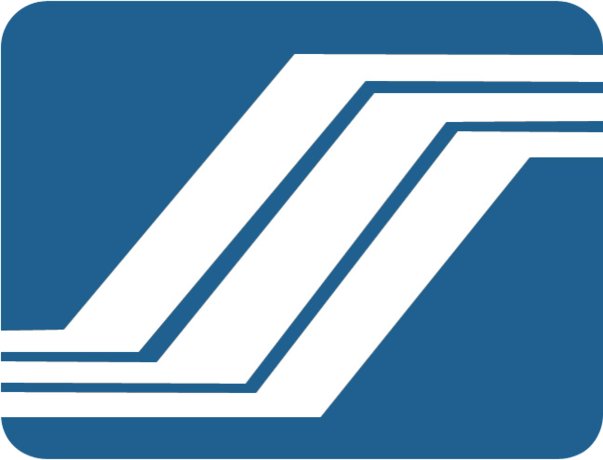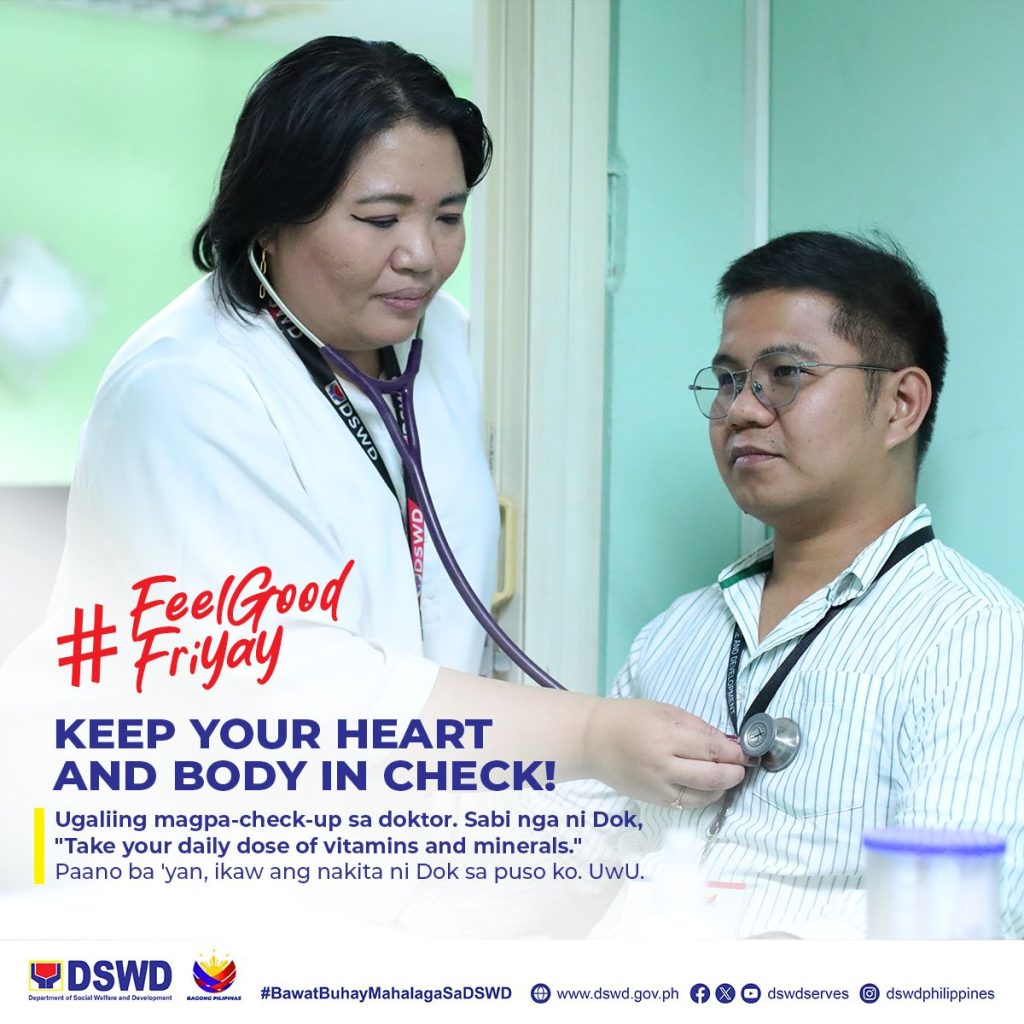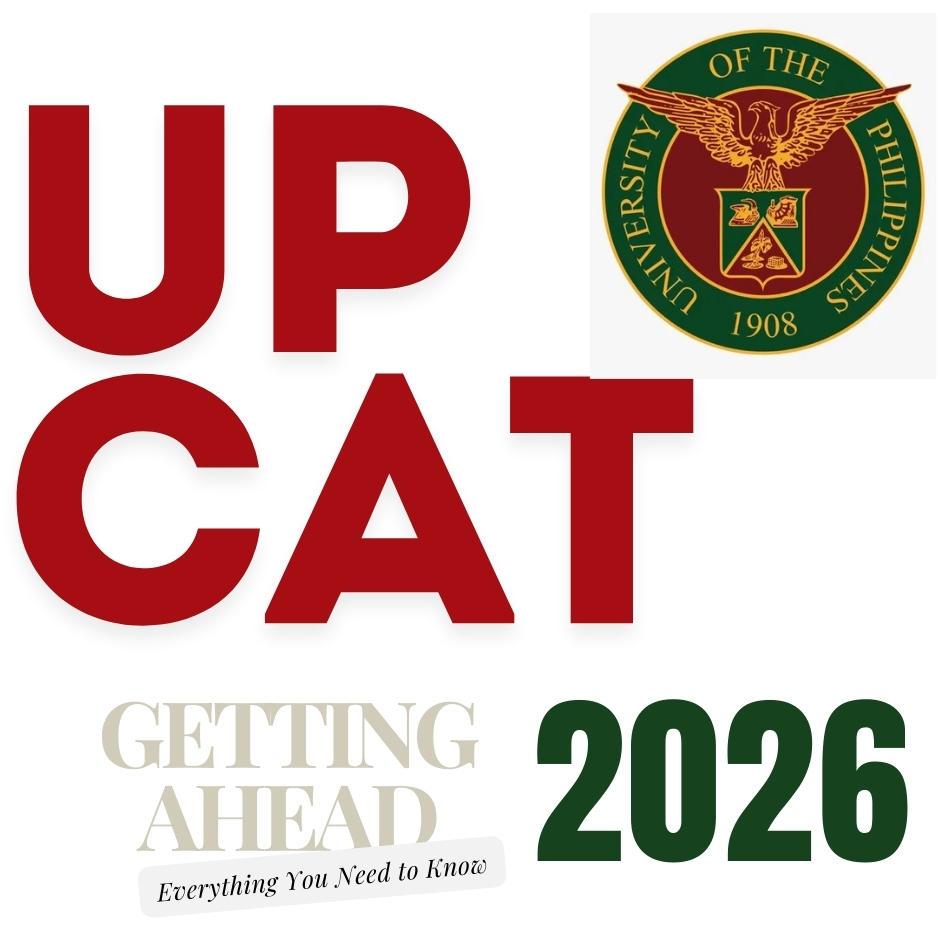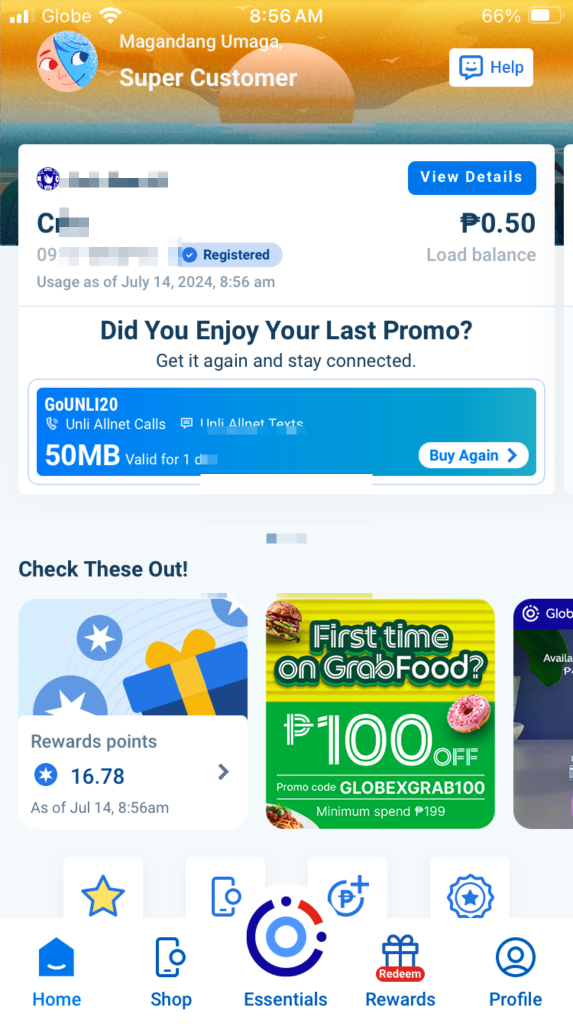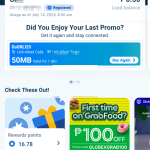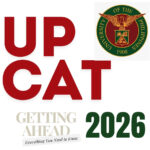How to Register Globe SIM Card: Easy Guide
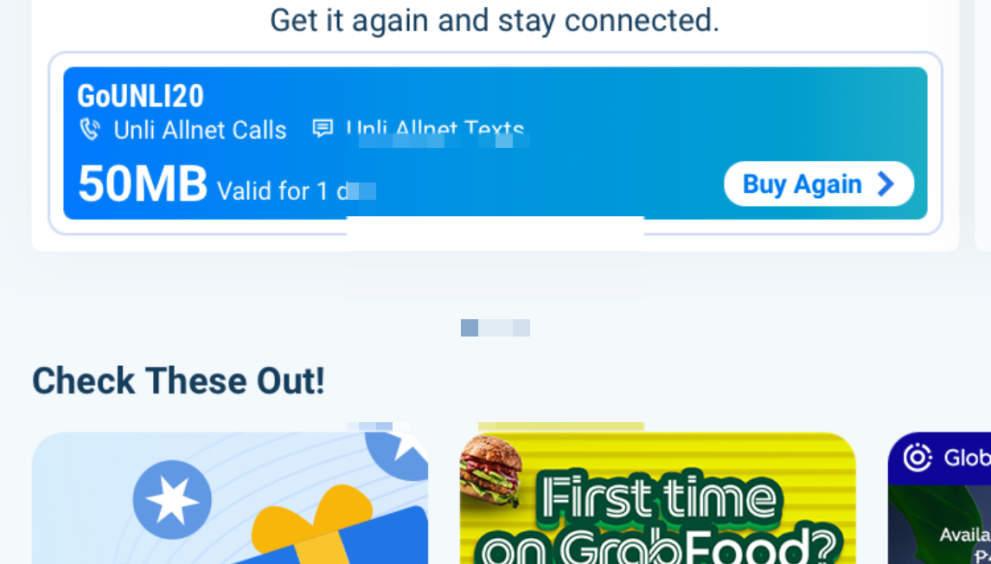
Last Updated: 8/26/2024
Registering your Globe SIM card is key to keeping your mobile use safe. It also meets the requirements of the Philippine SIM Card Registration Act. This guide simplifies the how-to register Globe SIM card process for you. It makes sure you keep enjoying Globe’s many services.
All new Globe SIM cards must be registered from December 27, 2022, to work. If not registered, you’ll miss out on important services and risk unauthorized use. The good news is you can register easily online, through the GlobeOne app, or in a Globe store.

Key Takeaways
- A Globe SIM card number is unique, typically comprising 11 digits.
- Acceptable IDs for SIM registration include passports, driver’s licenses, and national ID cards.
- Maintaining updated registration details enhances account security and customer support.
- Failure to register your SIM card can lead to penalties such as service suspension or SIM deactivation.
- The most common registration methods include using the Globe app, the official website, or visiting a Globe store.
Why Registering Your Globe SIM Card is Important

Registering your Globe SIM card is vital for safety on a personal and community level. The National Telecommunications Commission (NTC) in the Philippines needs all SIM cards to be registered. This helps stop wrong activities like terrorism, fraud, and harassment. By registering, you help make the digital world safer and follow the SIM registration law.
1. Enhancing Security and Protection
The Globe SIM card registration boosts security and protection. Giving details like your name, address, birth date, nationality, and a valid ID lowers the risk of illegal use. It stops unapproved access and fraud, ensuring everyone’s mobile experience is safe.
2. Compliance with the Philippine SIM Card Registration Act
Following the SIM registration law is crucial for responsible mobile use. It requires registering SIMs from providers like Globe, DITO, or TM. Each has a unique registration link for ease of use. This helps create a dependable communication network in the Philippines.
3. Extra Services and Special Offers
There’s more to a registered Globe SIM card than just security. It allows access to extra services, notifications, and special offers. You can also handle many SIM cards without limits. This is great for both personal and business use, offering flexibility and control.
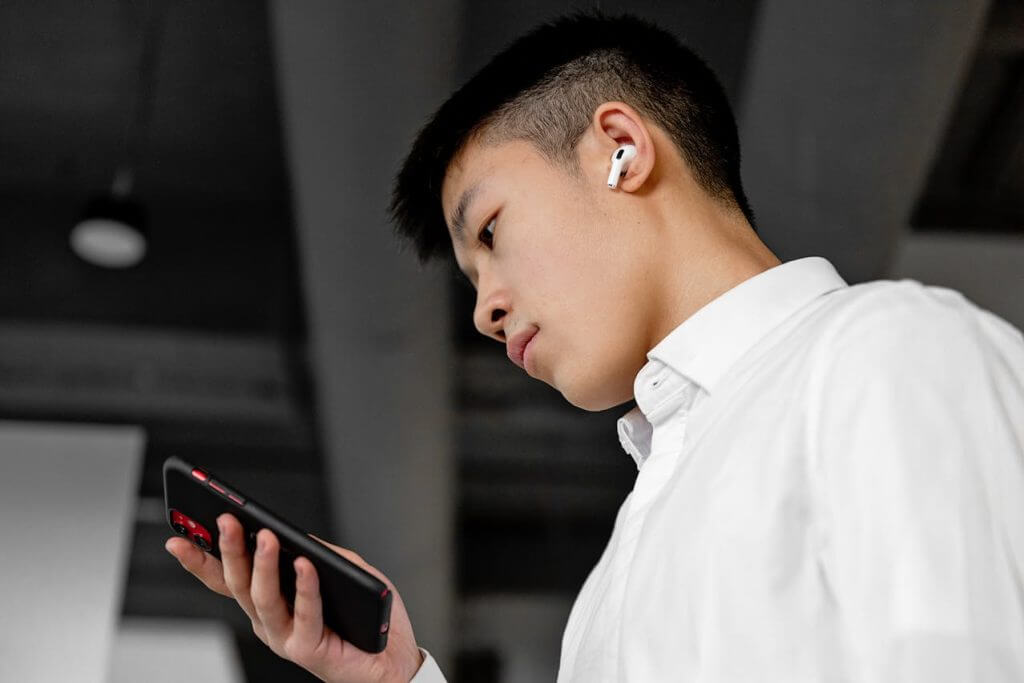

Things You Need Before Registering Your SIM Card
Before you register your SIM card with Globe, make sure you have all the right documents and personal info. This makes the registration process fast and easy.
1. Required Documents and IDs
Starting the SIM registration requires having the necessary documents ready. Citizens need to have their passports, driver’s licenses, or government-issued IDs.
Foreign nationals in the Philippines need a valid passport, address proof, and ID cards related to their visa. For tourists, remember the SIM will be deactivated after 30 days without registration.
Having the right IDs is key for SIM activation. Here’s a list of IDs you can use:
- Passport
- Driver’s License
- National Bureau of Investigation (NBI) Clearance
- Philippine Identification System (PhilSys) ID
- Any other government-issued IDs
2. Good-working Phone Camera
When taking selfies as part of the requirement in registering, you need a good phone camera that gives you a good profile capture of your face for identification.
3. Necessary Personal Information
You’ll also need to give some personal details. This includes your name, birth date, gender, and home address. If registering for a business, you might need SEC/DTI certificates.
All SIM types, like mobile, broadband, and eSIM, must be registered. So, it’s crucial to have your info and documents ready for SIM card registration.
Step-by-Step Guide on How to Register Globe Sim Card
Registering your Globe SIM card online is easy and helps you follow the law. It also keeps you safe from scams and fraud. Here’s how you can activate your SIM card on the web with ease.
1. Visiting the Official Website
To start your Globe SIM card’s web registration, just visit the Globe SIM Registration website. It’s the main place to get your SIM working online.
2. Entering Your Details
You’ll need to fill out a form with info like:
- Full name
- Date of birth
- Gender/sex
- Address
- Nationality
- Valid government ID with a photo
- ID number
Accepted IDs are:
- Passport
- Driver’s License
- National ID Card
- SSS ID
- BIR ID
- other government issued IDs
Remember, your ID photo can be up to 4MB. Formats like PNG, JPG, JPEG, HEIC, or PDF work.
3. Verification and Confirmation
After you give your details, you’ll have to prove who you are. This might mean answering questions or showing more documents. Once you’re verified, you’ll get a code by email or text. Use this code to finish the sign-up and activate Globe SIM card online right away.
Make sure you follow each step in this how to register Globe Sim card guide correctly. This helps avoid delays or problems in getting your SIM ready to use.
How to Register Your Globe SIM Using GlobeOne App
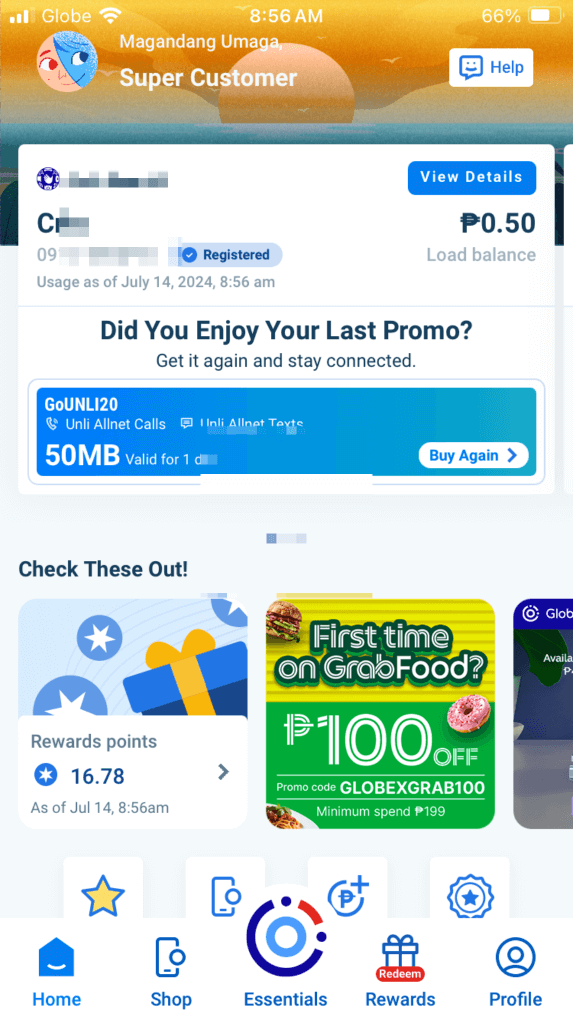

Now, registering your Globe SIM card is super easy with the GlobeOne app. It’s built to make the process simple and fast. Globe aims to get about 86.7 million SIM users registered by April 26, 2023. So far, they’ve got over 14.47 million SIMs registered. Let’s walk through the easy steps to activate your Globe SIM using the GlobeOne app.
First, make sure your Internet connection is stable. Open the GlobeOne app and tap on “Register Your SIM.” Then, enter your mobile number. A confirmation code will be sent to you. Next, follow the on-screen instructions to fill in your personal info. You’ll also need to upload a valid government ID and a selfie. Make sure the files aren’t bigger than 4MB.
Globe reminds everyone to keep their personal info safe. Don’t share it with people you don’t trust to avoid fraud. They’re also setting up help spots for seniors, people with disabilities, pregnant ladies, and basic phone users. It’s all to make sure everyone can register their SIMs easily.
Registering your SIM with the GlobeOne app is straightforward. Here’s what to do:
- Enter your mobile number.
- Confirm it with the code sent to you.
- Fill in your details and upload the docs needed.
By following these steps, registering your Globe SIM is a breeze with the GlobeOne app. This way, you’ll be all set and following the rules. Plus, it gives you one less thing to worry about.

Step-by-Step to Registering at a Globe Store
Getting your Globe SIM card registered at a store lets you start using it quickly. Just follow these simple steps to make sure everything goes smoothly.
1. Preparing Your Documents
First, gather the needed documents for Globe SIM registration. You can use various forms of ID, such as:
- Philippine Identification (National ID)
- Driver’s License
- Passport
- SSS ID
- UMID Card
- Senior Citizen ID
- PhilHealth ID
- Voter’s ID
- NBI Clearance
- PRC ID
- IBP ID
- OWWA ID
- BIR ID
Don’t forget to also bring your name, address, gender, and nationality info. Plus, a selfie and a clear photo of your valid ID are needed too.
2. Visiting the Store
Then, go to the closest Globe store for help. With 54.7 million users, Globe is a top choice in the Philippines for staying connected.
3. Interacting with Customer Service
Once you’re in the store, just do these steps for in-person registration:
- Tell the service rep you need Globe store SIM registration assistance.
- Show them your documents and personal info.
- Complete the form they give you. Make sure all details are right.
- The rep will check your identity with your IDs and info.
- After they confirm it’s you, your SIM will be activated.
A text message will then confirm your Globe SIM is registered and ready to use.
Common Issues During Registration and How to Avoid Them
Registering your Globe SIM card might come with issues. Knowing these problems ahead can save you delays and stress.
Not having enough balance for registration is a common problem. Make sure your account is loaded before you begin. This move can stop many issues with the Globe SIM registration.
Another hiccup is internet service interruptions. Ensure a steady and good internet connection for filling out online forms. It makes solving SIM activation easier.
Entering wrong info can delay the process too. Always double-check your name, birth date, nationality, and ID details. This ensures the registration goes smoothly.
How to dodge common registration issues:
- Check balance: Have enough money in your account.
- Stable internet connection: Ensure your internet is good and steady.
- Verify details: Re-check all your information for mistakes.
Following this how to register Globe sim card guidelines can lower your chance of facing issues. If problems come up, Globe’s help service starts February 2023 to aid in an easy SIM card registration.
If you need help or answers right away, call the SIM registration complaint center. It’s by the DICT at hotline 1326.
| Issue | Solution |
|---|---|
| Insufficient Balance | Ensure enough balance before beginning registration |
| Internet Service Interruptions | Use a stable and reliable internet connection |
| Mismatched Information | Double-check provided details before submission |
By being proactive and following these tips, users can avoid SIM activation troubles. They can enjoy an easy registration process with Globe Telecom.
How to Activate Your Globe SIM Card After Registration

After you’ve registered your Globe SIM card, the next step is activation. This post-registration SIM activation is simple to do.
Begin by turning off your phone. Then, insert your new Globe SIM card. This ensures a smooth setup.
Next, power on your device. Globe may send you a message confirming your SIM card is ready.
- Open your phone’s dialer and enter *143#. This takes you to Globe’s menu.
- Look for the activation option and select it.
- You’ll get a confirmation text once it’s done.
To use the GlobeOne app for activation, the steps are easy:
- Launch the GlobeOne app on your phone.
- Sign in with your number.
- Complete the activation as guided.
If you need help with post-registration SIM activation, Globe’s customer service is there to assist. Visit a Globe store or call their hotline for support in activating your Globe SIM card without hassle.
| Method | Steps | Outcome |
|---|---|---|
| USSD |
| Receive Activation Confirmation |
| GlobeOne App |
| Receive Activation Confirmation |
| Customer Support | Visit Globe Store or Call Hotline | Assistance for Activation |
Updating Your Globe SIM Registration Details
It’s key to keep your Globe SIM details current. This helps with account security, special offers, and personalized support. Updating your details means avoiding trouble later on.
When to Update Your Information
Some good times to update your details include:
- Change in personal information, like a new last name from marriage.
- Moving to a new place means updating your address.
- Renewing your ID if your old one has expired.
Steps to Update Your Details
Changing your info is simple. Here’s how to keep your data fresh:
- Visit the Globe website: Log in at the Globe Telecom site with your number.
- Enter your updated details: Go to settings and add your new name, place, or ID.
- Verify the changes: You’ll get a code on your phone. Use it to confirm the updates.
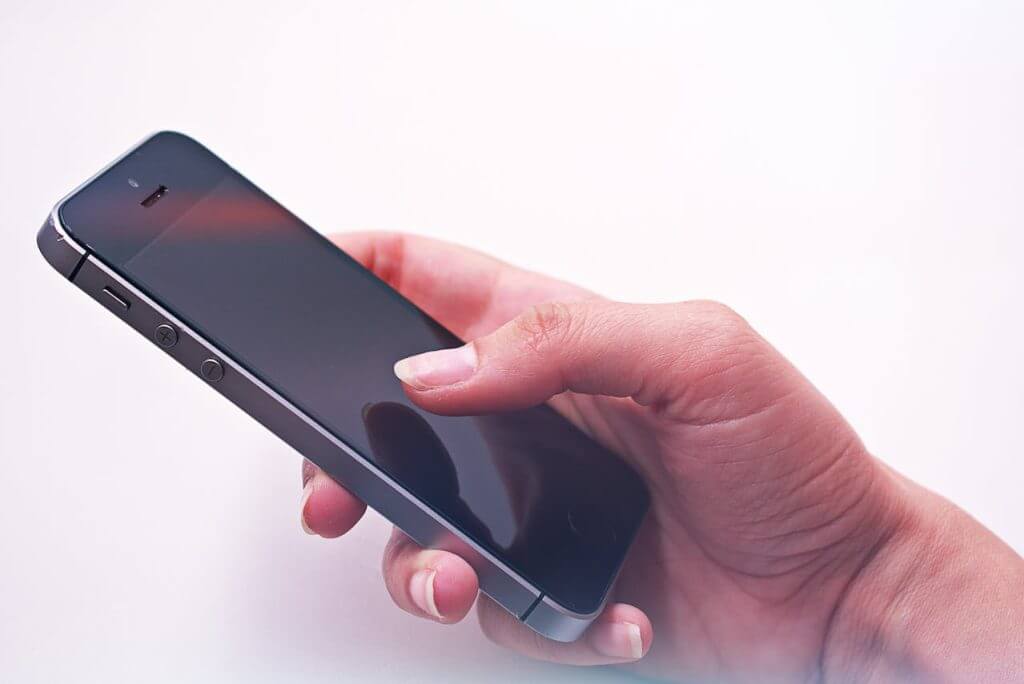
Quick Wrap Up: Benefits of Registering Your Globe SIM Card
When you register your Globe SIM, you gain many advantages. These ensure you enjoy the most from your mobile network. Benefits include access to special Globe promotions and better support services.
Access to Exclusive Promotions
Registering your Globe SIM card brings access to unique promotions. These special offers and discounts aren’t available to everyone. Only registered users enjoy these deals. By registering, you improve your mobile experience significantly.
Improved Customer Support
Another perk is better customer support. Registered users receive personalized and efficient Globe SIM card customer support. This results in quicker and more precise help for any issue. From network troubles to account management, a registered SIM means fast support.
Enhancing Security and Protection
Registering your Globe SIM card is a great way to boost your security and protection. By providing details like your name, address, birth date, nationality, and a valid ID, you help lower the risk of illegal use. This process stops unauthorized access and fraud, ensuring that everyone’s mobile experience stays safe.
| Benefits | Description |
|---|---|
| Exclusive Promotions | Access to special offers and discounts not available to unregistered customers. |
| Improved Customer Support | Personalized and efficient assistance with faster resolution times. |
| Security and Fraud Prevention | Enhanced protection against identity theft and fraudulent activities through verified registration. |

Consequences of Not Registering Your Globe SIM Card
If you don’t register your Globe SIM card by July 25, 2023, you’ll face issues. People who don’t make the deadline will see penalties such as:
- Permanent Deactivation: Unregistered SIM cards will be turned off for good. This means you can’t use your mobile number anymore.
- Service Interruptions: If you don’t comply, both your outgoing and incoming calls will be stopped.
- Forfeiture of Balances: Any load or promo balances left will be lost on July 31, 2023.
- Need for New SIMs: To get back on the network, you’ll need to buy a new SIM and register it.
Globe Postpaid, Globe Platinum, Globe LTE@Home, and Globe Business Postpaid users get registered automatically. But, they still must check and follow necessary security steps.
Strict Deadlines and Grace Periods
Keep an eye on these important dates:
- July 25, 2023: The last day to register your SIM.
- July 26-30, 2023: You get five days extra to register late.
- Within 24 hours: After reactivation, it takes up to a day to get all services back.
The rules for unregistered Globe SIMs highlight how crucial registration is. It’s all about keeping customers safe and stopping fraud. Globe is serious about making sure everyone gets these benefits.
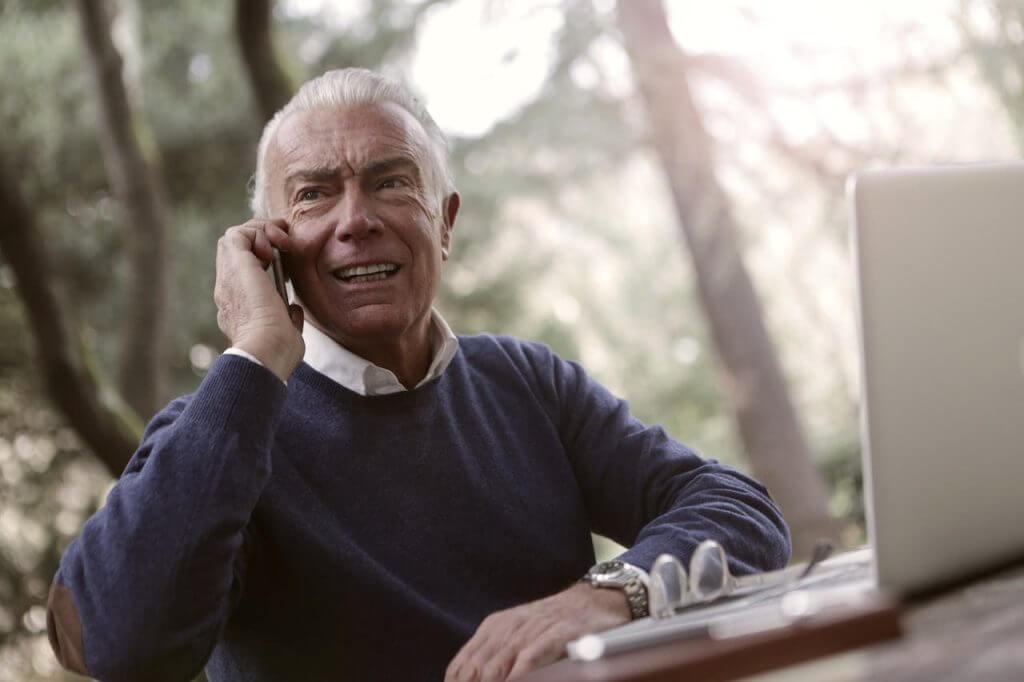
Requirements for Foreign Nationals Registering a Globe SIM Card
Foreign nationals in the Philippines need to follow some steps get the how to register Globe Sim card scenario sorted out fast. This makes sure they have no issues with their mobile service.
Accepted ID Documents for Foreigners
To register a Globe SIM, foreigners need:
- Passport
- Proof of residence in the Philippines
- Supporting documents depending on their stay
Step-by-Step Registration for Foreign Nationals
- Gather Required Documents: Have your passport, residence proof, and other needed documents ready.
- Visit Globe’s Official Registration Platform: Do this online via Globe’s website or GlobeOne app, or go to a Globe store.
- Enter Personal Details: Provide all your information like name, nationality, and Philippines address.
- Upload or Present Documents: Submit your passport and other documents for checking, online or in-store.
- Verification: Your details and documents are checked to fulfill Globe’s needs.
- Confirmation: After checking, you get confirmation. Your SIM gets activated.
Registering helps you follow local laws, secure your mobile use, and get special offers. By following these steps, foreign users can register with ease.
Customer Support and Assistance During Registration
Registering your Globe SIM card is very important. It keeps mobile communication safe and follows the Philippine SIM Card Registration Act. Globe customer assistance is here to help you with any problems during this process.
To get help with Globe SIM registration, there are many ways to reach out:
- Customer Service Hotlines: Call *143# for customer support during SIM activation. They can answer your questions and guide you step by step.
- Social Media Channels: Globe’s official social media channels offer quick help with registration issues.
- In-store Assistance: Visit Globe Stores for personal help. Staff there can guide you through the registration and answer your questions.
Using Globe customer assistance makes SIM card registration easy. It makes sure your identity is correct by providing needed info. After you’re done, you’ll get a 6-digit code on your phone, finishing the process safely and quickly.
Globe’s great support system highlights the need for proper SIM card registration. It helps customers from the beginning to the end, making sure your mobile needs are secure.
Frequently Asked Questions
Why is registering your Globe SIM card important?
Registering your Globe SIM card ensures compliance with the Philippine SIM Card Registration Act. It helps enhance security to fight fraud and unauthorized access. This makes the digital space safer and keeps the network efficient.
What documents and personal information do I need for Globe SIM registration?
You need a valid government-issued ID like a passport or NBI Clearance. Also, provide personal info such as your address and nationality. These are needed for verifying your identity.
How do I register my Globe SIM card online?
Visit the official Globe website for online registration. Input your name, address, nationality, and ID details. A confirmation code will be sent to activate your SIM after verifying your identity.
Can I register my Globe SIM using the GlobeOne app?
Yes, the GlobeOne app allows SIM registration. Have a secure Internet connection, and follow the instructions. Include your mobile number, then verify with the confirmation code.
What should I do if I encounter issues during Globe SIM registration?
If issues arise, check for a good connection and sufficient balance. Ensure your data is correct. For more help, contact Globe’s customer support.
How do I activate my Globe SIM card after registration?
Insert your SIM into your phone after registration. Then, complete any extra steps needed for activation. This might include dialing specific numbers or visiting Globe websites.
When and how should I update my Globe SIM registration details?
Update your details if your name, IDs, or address change. Use the Globe website and your mobile number to log in. Then submit and verify the new details.
What benefits do I get from registering my Globe SIM card?
Registration offers access to exclusive promos and better customer support. Enjoy personalized offers and quicker, accurate support services.
What are the consequences of not registering my Globe SIM card?
Not registering may lead to suspended services or deactivation. Telecom companies facing fines for non-compliance could affect you.
How can foreign nationals register a Globe SIM card?
Foreign nationals must present accepted IDs like a passport. They undergo the same registration and verification as locals.
Where can I get assistance during the Globe SIM registration process?
For assistance, contact Globe’s customer service, use the *143# helpline, or reach out on social media. In-store help is also available.

 English
English